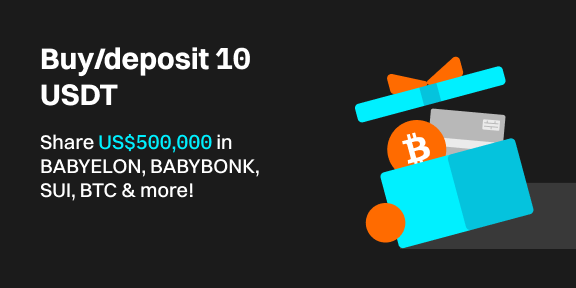How to Transfer USDT To a Telegram Wallet
USDt has been recently integrated on the TON blockchain, enabling all Telegram wallet users to send USDt instantly and for free within the platform. Let's find out how to do it in practice.
USDt has been recently integrated on the TON blockchain, enabling all Telegram wallet users to send USDt instantly and for free within the platform. This news was announced at the Token2049 conference in Dubai on April 19.
The Telegram wallet has been enhanced with features for seamless transfers and USDt withdrawals, which can be executed by sending a direct message, eliminating the need for blockchain addresses or the installation of extra applications.
In addition, in partnership with the TON Foundation, the wallet is introducing a new bonus program, where participants can deposit up to 3000 USDt into a bonus account and earn 50% annual interest on the balance. The total bonus fund amounts to 30 million dollars in Toncoin.
In celebration of the launch of USDT on the TON blockchain, all withdrawals of USDT from the wallet to external TON wallets will be free until the end of June 2024. To enhance the security of their assets, users can set up a passcode in the wallet settings, which will be required to confirm all transactions. This passcode is securely encrypted and stored locally on the device.
Other Updates to the Telegram Wallet
Enhanced security measures, including Passcode protection, have been implemented, along with the ability to transfer tokens and NFTs directly through the app.
To set up a passcode, navigate to the wallet settings, choose the "Password" option, create a four-digit code, and provide an email address for password recovery if necessary. For extra security, options like Touch ID or Face ID are available, and a similar feature will soon be introduced for Android users.
Wallet users can now send tokens and NFTs directly to their Telegram contacts from TON Space, simplifying transactions to the ease of sending a text message, without the need for a blockchain address or downloading additional apps.

How to Transfer USDT To a Telegram Wallet?
Here's a step-by-step guide on how to transfer USDT to your Telegram wallet:
- Open Telegram and navigate to the wallet section. If this is your first time, follow the on-screen instructions to set up your wallet.
- Go to the "Add Crypto" section and select your preferred payment method: bank card or P2P market. Choose USDT-TON and specify the amount you wish to transfer, which can be entered in USDT or its equivalent in your local currency.
- Confirm and complete the purchase, ensuring that the details are correct. Your USDT-TON will be instantly added to your wallet.
You can also transfer USDT from an external wallet using the TON or TRON networks, each method is commission free:
Go to the "Add Crypto" section.
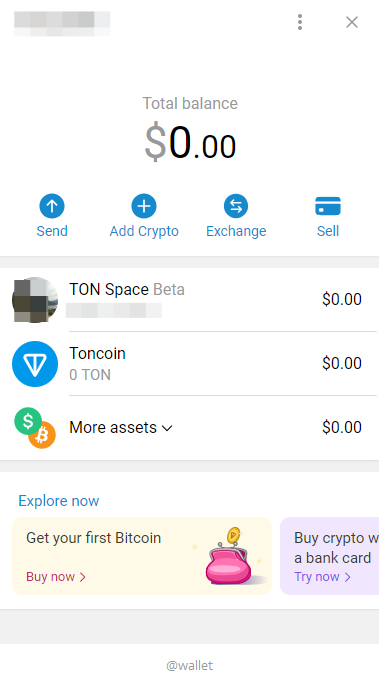
Select "External Wallet."
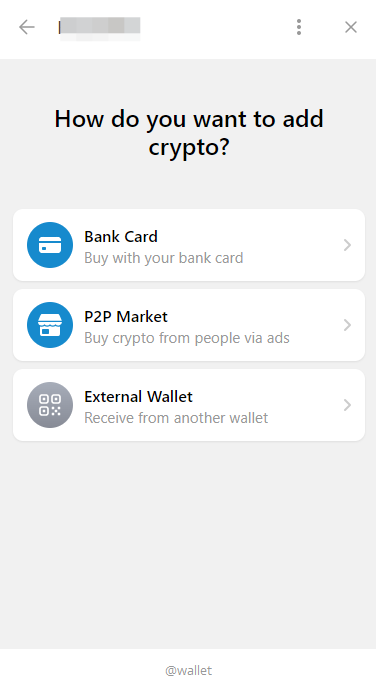
Choose USDT and the USDT network, either TON or TRON.
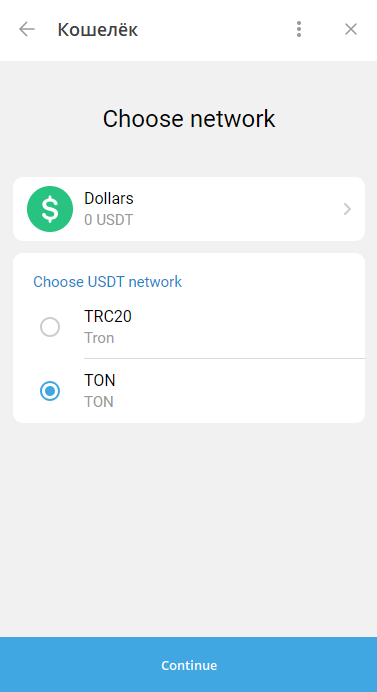
Your wallet address will appear on the screen. Click on the address to copy it.
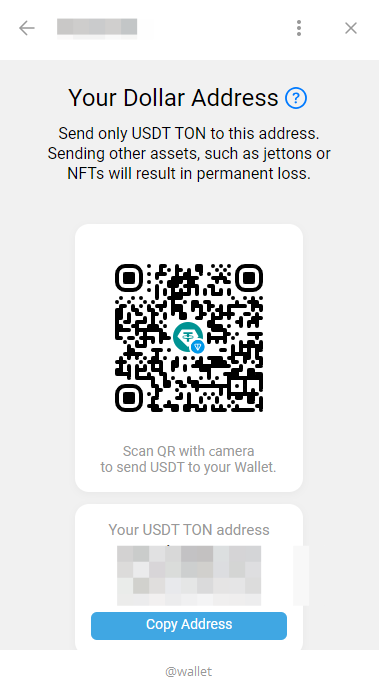
This section also displays a QR code for your wallet, which can be scanned for transferring.